The Swedish national software catalogue joins the EU OSS Catalogue
Sweden’s Offentligkod.se has been added to the EU Open Source Solutions (OSS) Catalogue!
The newly included source catalogue features a variety of open-source solutions used by the Swedish public sector, separated in various categories and software types, promoting transparency, collaboration and innovation for government IT projects.
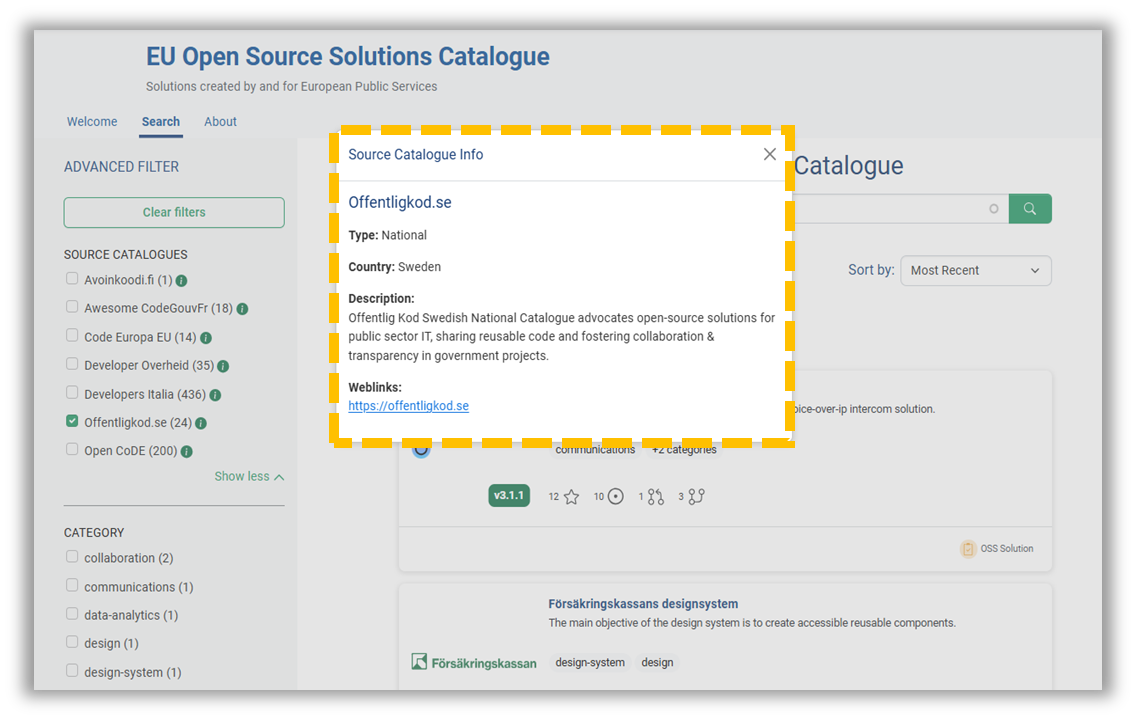
Daily content creation limit
Registered Portal users can create various types of content, such as solutions, news, events, documents, and discussions.
With the latest release, a daily limit has been introduced: users can now publish up to two content items per day across the Interoperable Europe Portal.
Example: If you publish one news item in the IOPEU Monitoring collection and one event item in the OSOR collection, you won’t be able to publish more content for the next 24 hours.
It should be noted that this limitation does not impact collection and solution owners facilitators and authors, who can publish as many items they wish in the spaces they manage. This measure helps us maintain the integrity of the platform by minimising the risk of spam or misuse.
To learn more about content creation on the Portal, check this How-To article.
Automated approach for identifying and deleting inactive users
With these updates, accounts will be automatically checked and deleted if they're inactive. This will apply whenever a user has been inactive on the Portal for more than three years.
An email notification will be sent one week prior to their account deletion, giving users the opportunity to keep their account by clicking a link and logging in. If no action is taken within that week, the account will be automatically deleted.
New background theme colour
A new background theme colour – dark blue – is now available for all content types that support the layout editor, namely custom pages, news and events. This expands the previous range of background themes, which previously included light blue and grey.
To apply the new colour, enter edit mode, go to layout options, and select your preferred background under the settings. When you select the new dark blue background, the text will automatically switch to white to ensure readability.
More improvements are on the way so keep contributing and sharing your feedback!




